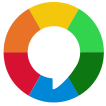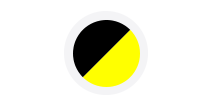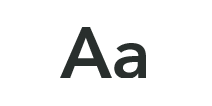Sometimes you might get phone calls, messages and emails from scammers. These are criminal acts. They are aimed at getting you to hand over money, or your personal or financial information. It can be hard to tell if a spam text, email or call is from a legitimate company or a scammer. Scammers could pretend to be from your bank, or they might claim to be from your phone or broadband company.
Follow the steps below to keep yourself safe. In each instance, please contact us to let us know so that we can take any action necessary. For example, if it was a cold caller, we can alert other residents living in your area and report it to the local council.
If you receive a suspicious text or email:
![]()
![]()
1. Stop - The text or email could be a scam. Read carefully and look for any details that don't seem right. If you receive a request to make a change to any of your account details or to transfer any funds, you must not respond.
2. Don't click - Don't click on any links or attachments, or give out any personal or bank details. Don't reply.
3. Report - Report any suspicious texts to 7726. Simply forward the message and the phone number it came from to 7726. It's free and will report the text to your mobile phone provider. Forward any suspicious emails to report@phishing.gov.uk. The National Cyber Security Centre (NCSC) will investigate it. Make your friends and family aware too. Please also report any issues to Hastoe.
What could a suspicious text look like?
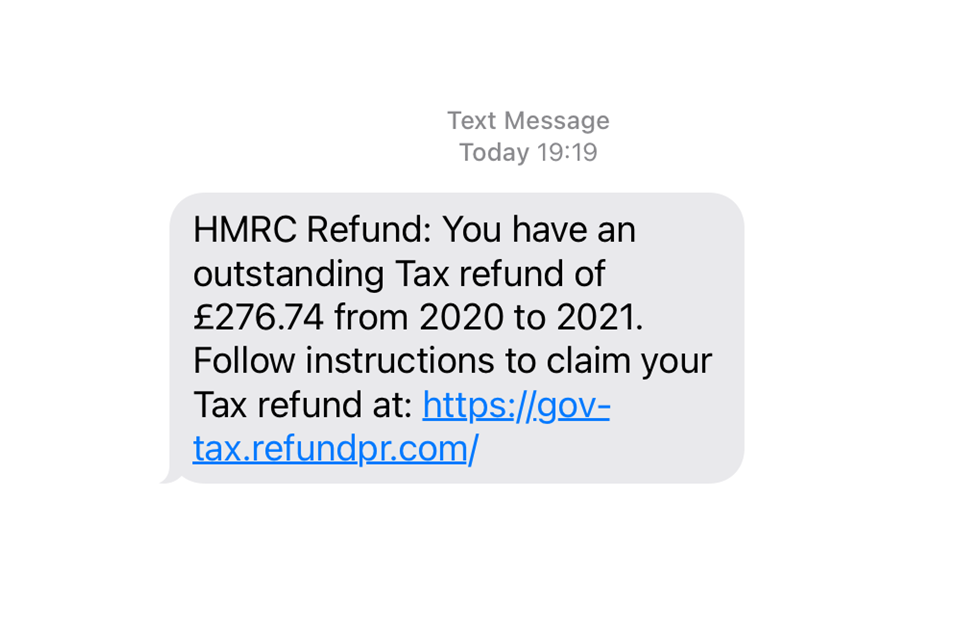
This text is trying to get you to click on a hyperlink and enter personal details. The HMRC would never ask for personal or financial information when they send text messages. Explore other examples here.
If you receive a suspicious phone call:
![]()
1. Stop - The phone call could be a scam.
2. Hang up -Hang up and call the company they claim to be from to check if it is a scam.
3. Report -Report scam calls to Action Fraud and make your family aware too. You can call them on 0300 123 2040.
If you receive a cold call in person:
![]()
1. Stop - Are you expecting anyone?
2. Lock: If not, lock any outer doors before answering the front door, as some scammers work together.
3. Check: Ask for an identity card and examine it carefully. If you're still unsure, phone the company the person says they're from. Don't worry about leaving someone waiting, if they're who they say they are, they won't mind.
4. Report - Contact Citizens Advice if you've been scammed on your doorstep and they'll pass your report onto Trading Standards. Remember to tell us so we can take any necessary steps.