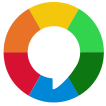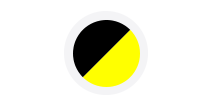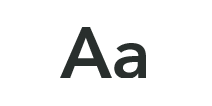We want to make sure as many people as possible can access the information on our website so we have designed it to meet Priority 2 accessibility checkpoints as specified by the World Wide Web Consortium’s (W3C) Web Content Accessibility Guidelines 1.0 (or “AA” or “Double-A” compliance).
You can gain quick access to a number of accessibility features by clicking on the top right Accessibility button found on every page.
The main features are:
- Google Translate: You can choose to translate one or more pages into over 100 different languages.
- Contrast: You can change the screen contrast by clicking the ‘high’ contrast button.
- Text size: You can make the text bigger or smaller by clicking on the + or – signs.
Browsealoud
You can access even more features by clicking on the Browsealoud icon. These features include:
- Listening to selected text or pages in English or any of the other languages offered by Google translate.
- Downloading the content of a page as an MP3 file so you can listen to it instead of having to read it.
- Adjusting the voice speed.
- Changing the colour of the background or the text.
For more information on changes that can be made to your preferred browser visit www.bbc.co.uk/accessibility or mcmw.abilitynet.org.uk.
Further help
If you need help using Browsealoud, please call the Hastoe Hub on 0300 123 2250 or, if you are hard of hearing, call Textphone 18001 0300 123 2250.
Some files such as Microsoft Word of Adobe Acrobat files may be harder for some people to access. If you have a problem accessing these please contact us.